For all you photographers whose workflows involve moving photos from Lightroom to Instagram, I have found a tip that might improve the quality of the final photos. For a while now, I have been frustrated that the photo I had worked on in Lightroom looked so different after I uploaded it to Instagram. In particular, lots of the fine detail was missing. So, after a bit of research, I’ve settled upon some basic Lightroom to Instagram Settings.
The tip is basically a step in the Export process. What you’ll want to do is create an Export preset that will:
- Resize the long edge of the photo to be 1080 x 1080 pixels
- Set the resolution to 72dpi
- Limit the file size to 320K.
What seems to be happening is that Instagram resizes and recompresses larger photos, often losing a lot of detail in the process. But by exporting your photo at the size Instagram already “wants”, it won’t have to muck with much, if anything.
I hope this helps you!
All credit goes to Chris Romano who did the research and experimentation – Chris Romano Photography. Good stuff!
Note: I have updated the Export settings above after Instagram adjusted their file size restrictions.



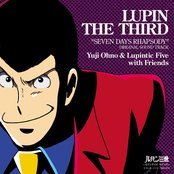

One thought on “Lightroom to Instagram Settings”