I scan all of my sketches that I’ve done this past month into my photo library for backup, and while importing this latest image, I decided to do a little editing in Photoshop and see if I could figure out why this portrait (the top image) is a little “off”.
I cut and pasted the nose and mouth, then moved them up a little bit, and I think it made a huge difference! Next, I reduced the width of her left eye a little, and then also changed the chin a touch. It was only a few pixel adjustment here and there but I think it changed the image a lot. Take a look at the before and after:
One last thing I’d like to change is where the neck is positioned. But that will have to wait until tomorrow.
I’m really stoked at the possibilities of using scanned images in Photoshop. So, start off pencil and paper, then bring into Photoshop or Krita for the digital adjustments. I think it might a good workflow for me.
To see all the sketches I’ve been working on, you can check out the Flickr album “My Sketching Journey”, or my Instagram account barron.sketches which I created just for posting sketches, watercolors, and stationery items.
I hope you had a wonderful Thursday!
おやすみ

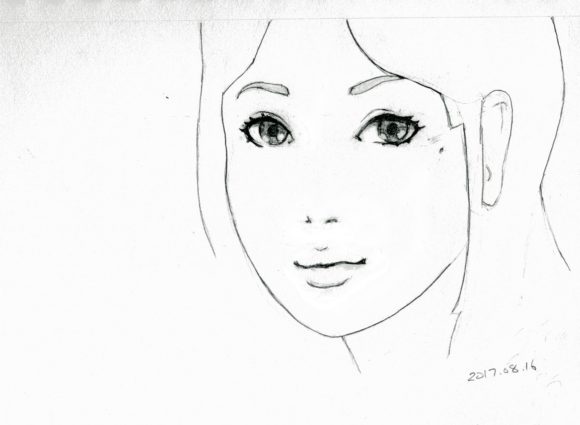

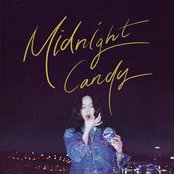
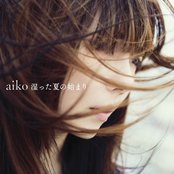
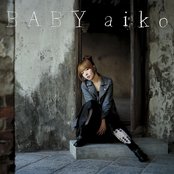

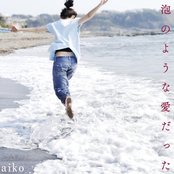
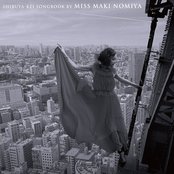
One thought on “Digital Edit”