
こんばんは。How’s it going?
I’ve really been enjoying creating little bits of digital artwork on the iPad using Procreate. It’s a lot of fun trying out all the different brushes, and even creating my own versions. I definitely gravitate to the inks, but I usually start my sketches with the 6B pencil, then switch to a new layer to use the ink pens.
One really cool thing is that you can easily draw perfect circles in Procreate – after drawing the oval, just hold the pencil a bit longer, and the oval will reshape itself into a circle. This is so convenient for starting the basic shape of a face. I love it!
Right now, there are two subjects I am practicing with Procreate. One of the subjects is landscapes with watercolor effect, and the other is the stylized portraits, like tonight’s sketch. For this one, I went with a thick ink brush, in a loose style, then used the smudge tool to blend the edges a bit. I like how the hair turned out, and although the face is not as detailed as some of my other sketches, I liked trying a new thing. The big eyes and tiny mouth and nose makes a fun style!
I think I’ll keep this version, but duplicate it and work on it some more. Just another fun thing you can do when you work digitally. 😀
I hope you had a nice day!
またね〜



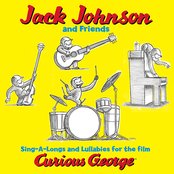
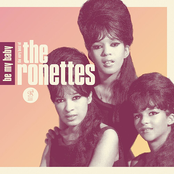

One thought on “Loving the Variety of Art Tools in Procreate”