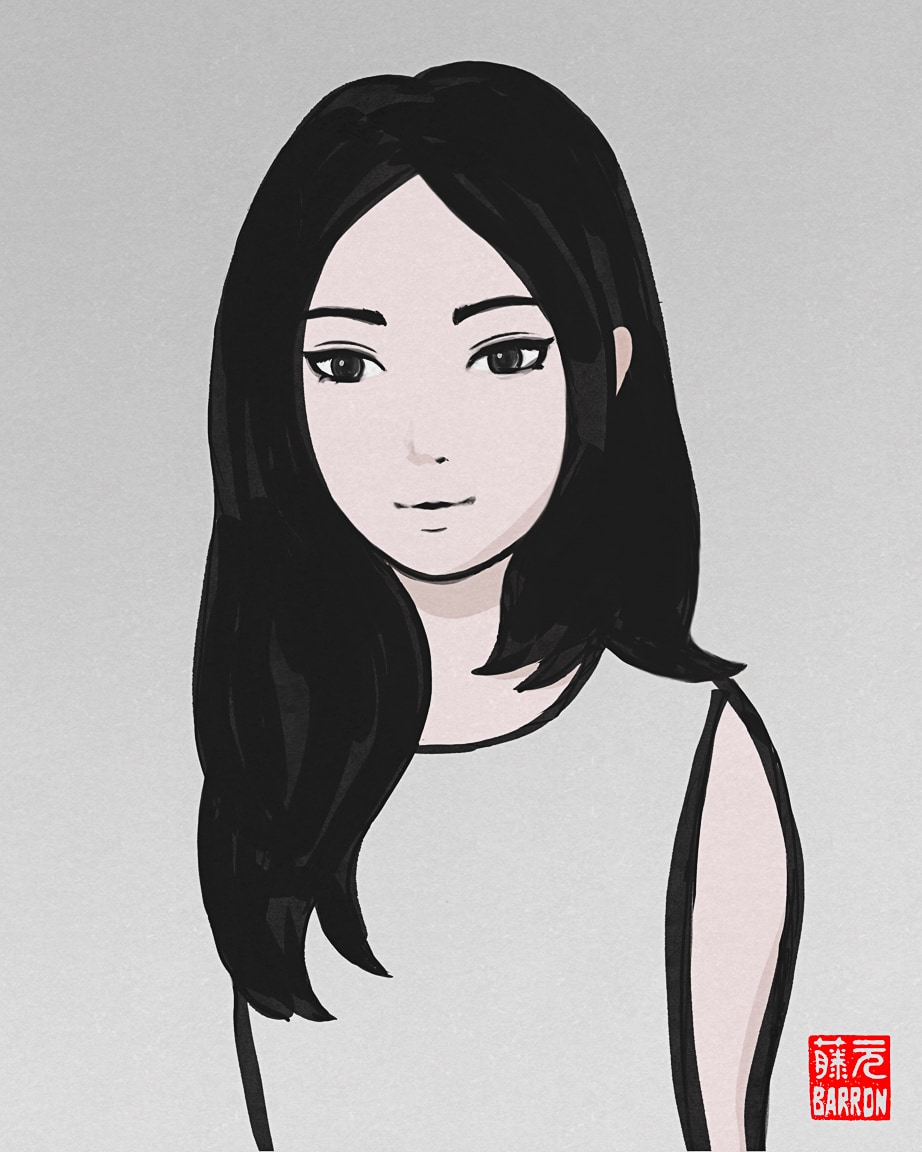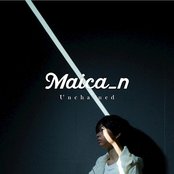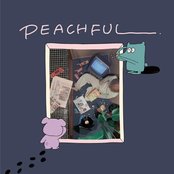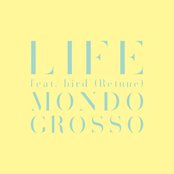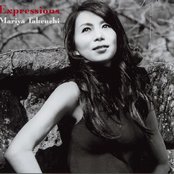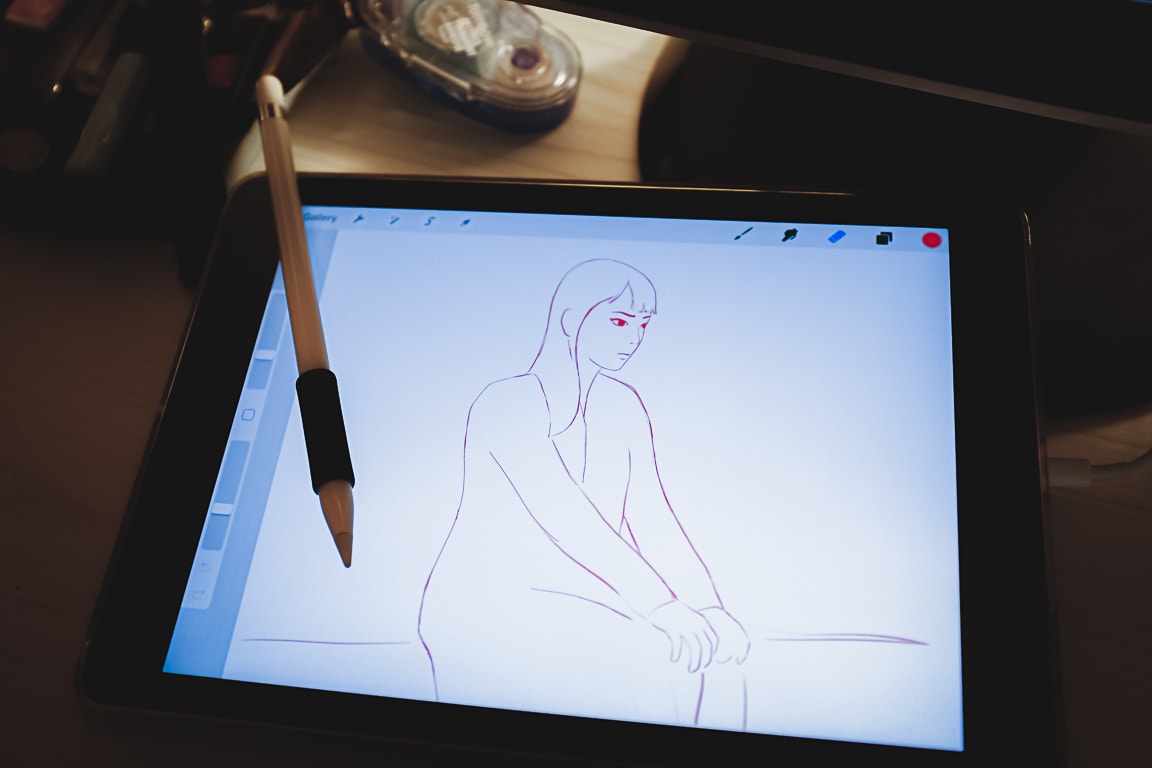
“Sketchpad” Cedar Park, 2019
I’m still trying to sort out in my mind the advantages or disadvantages of digital sketching vs. analog sketching (or even if it’s important to know what they are), but I do know that in the realm of digital sketching, the iPad/tablet experience is way better (for me) than using my Wacom digitizer on the desktop computer.
Basically it comes down to how intuitive and natural it feels. And the ease of use is a huge advantage that the iPad has. When I want to sketch, it literally takes seconds to be drawing on the iPad. In contrast, with the computer, I have to start the software, then File, New, enter in the dimensions, look at the wonky interface and try to remember the keyboard shortcuts. That’s a lot of brain activity even before I start pushing pixels! Plus, I have to be sitting at the desk in the home office. With the iPad, I can sketch anywhere.
Of course, I’m just a hobbyist so I have different needs than a professional illustrator, but for what I am doing, the simplicity of Procreate and the iPad is just perfect. I still think iOS is weird, but once I am in Procreate, it’s a lot like just drawing in a sketchbook. In fact, I renamed my iPad to “Barron’s Sketchpad” since that is pretty much why I bought it.
Anyway, below is one of my latest sketches, and below that is the timelapse video of my sketching process. It’s so fun!
I hope you had a nice day!
またね~