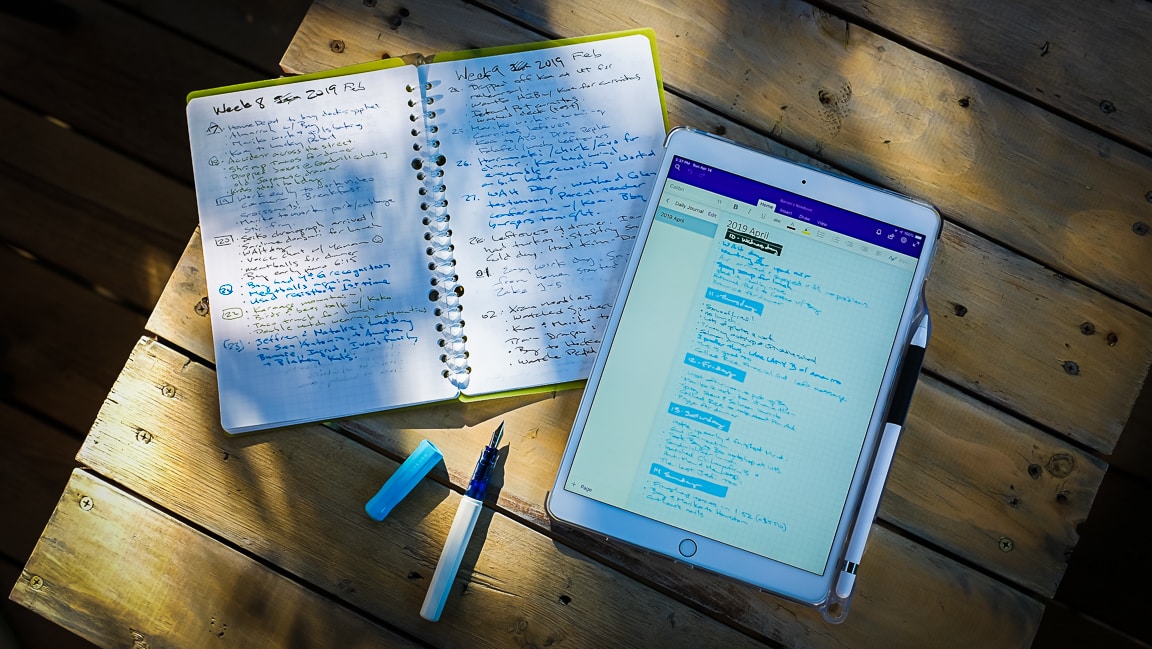
“Daily Journals” Cedar Park, 2019
こんばんは。
One of my daily habits is to jot down a few things about my day into a daily logbook, and I have now switched over to a digital system using my iPad and Microsoft OneNote. Going digital with the logbook parallels my going digital with my sketching which makes sense since the Apple Pencil is such a wonderful device for both drawing and note-taking.
One reason for going digital is because of convenience. I usually have the iPad with me so I can take a note in the logbook within a few seconds. I can write with different digital pens/highlighters, erase effortlessly, doodle, and create unlimited pages. And if I want, I can switch from writing by hand to typing using the virtual keyboard.
Another reason why I am going digital for my logbook is that it meshes well with my process of decluttering. Regarding note-taking, I can now streamline my fountain pen collection and notebooks as well as my art supplies. It’s kind of a quick switch because just last year I started buying more fountain pens and decided on a good notebook system, but decluttering is so liberating that I want to extend that to my stationery as well. It’s a win-win for my present lifestyle. Convenience and less clutter! It’s funny, but I sometimes like to have cool things, like my fountain pens, but I am increasingly getting more joy out of not having those things.
So why did I decide on OneNote as the app for my logbook? Sure, there are several highly-regarded note-taking apps for the iPad such as GoodNotes and Notability, but I wanted something that wasn’t tied to the Apple eco-system. That left Microsoft OneNote as the top contender, and it ticks off a lot of the checkboxes for me. It has an organization system that makes sense, a good handwriting experience with a decent selection of virtual pens, excellent price (free!), and it’s cross-platform which means I can access my logbook on my Android phone and Windows computers as well. I wish it had a dot-grid option for the background, but that’s not a deal-breaker (and it’s possible to make my own).
I’m only a week into using it, but it looks like it will work out nicely. I have one “notebook” called Daily Journal, and within that are pages. I use one page for a whole month, which may seem like an odd way to do it, but OneNote’s pages can be huge, so I think a whole month’s worth of log entries will fit no problem. And having one tab/page for a single day would create too many tabs. Plus I like to see several days at a time with my paper logbook, so it makes sense to carry that over to the digital logbook.
It’s kind of cool that I have my sketchbook and logbook on the same device. Plus of course my calendar and all my books (Kindle app). For me, the Apple Pencil was the catalyst that brought it all together. I’m not an Apple fan, but the iPad/Apple Pencil is a really awesome combination. I love it!

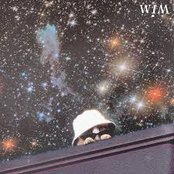



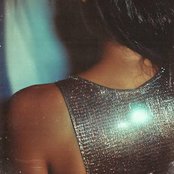
I’m a big fan of OneNote. It really does make the most sense for most note taking uses, and the feature set to price ratio is unmatched.