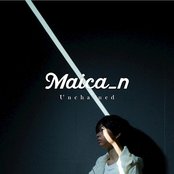“Modest Setup” Cedar Park, 2019
Recently I bought a new tripod to replace my compact Velbon tripod, and that inspired me to use it to take time-lapses of the fun clouds that are appearing in the skies lately. Over the past couple of days, I have figured out how to use my Fujifilm X100T as a cloud time-lapse rig to nice effect.
In the photo above, you can see the modest setup I have positioned by the window. It doesn’t look impressive, but it gets the job done for what I want to do. Take a look at the video below (a compilation of a few day’s worth of videos) and let me know what you think!
This simple rig consists of my Fujifilm X100T mounted on a Moman “Alpenstock” tripod, and powered with my Oprout 10,000mAh power bank.
I’ve found the Fujifilm X100T to be a great little camera for making time-lapse videos because it has a built-in intervalometer (timer), a built-in ND filter, and available electronic shutter. It seems like the externally-connected power bank doesn’t go down hardly at all (still at 4 lights) even after several thousand photos. It’s amazing.
There are a few limitations of the Fujifilm X100T, though. First, the intervalometer has a maximum number of 999 shots that it can take. However, it’s quick to start the sequence again – it’s literally just 5 presses of the OK button to cycle thru the options and start the timer again.
Another limitation is that you cannot keep the aperture stopped down in a fixed position. After each shot, the blades will reset to f2.0 before stopping down for the next shot. This can cause slight variances in exposure which will appear as flickering in the final video. Consequently, I have to shoot wide-open at f/2.0, which could be a problem of overexposing in bright situations.
But happily, that can be mitigated setting ISO to the lowest setting, turning on the built-in ND filter, switching to the electronic shutter which will allow you to shoot at up to 1/32,000 second exposure. And you can also just use a traditional ND filter as well if you have one.
Lastly, the 35mm equivalent focal length might be a little too tight for these kinds of time-lapses, but I suppose you could spend the money to buy the wide-angle lens attachment.
And I feel the need to add that you should be in Manual Focus mode. In the second sequence in the video, I left it set to Auto-focus, and several times the camera focused on the dirt that was on the window. Doh!
Anyways, I’m having a lot of fun creating these videos. As you can see in the movie above, I’ve learned how to put several clips together and also add music. Look out Hollywood, here I come! 😄