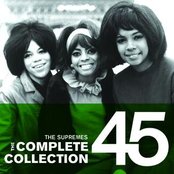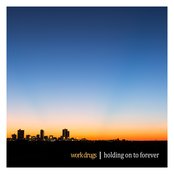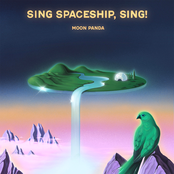This evening I went to pick up dinner from Halal Bros and decided to make a TimeWarp video using my GoPro Hero9 Black camera.
Halfway through the drive there, I hit the button with the intention to activate the screen and check on the position, but I didn’t realize that doing this drops the camera out of TimeWarp mode and back to regular recording. This meant that I had to manually speed up the video at that point using Adobe Premiere Pro. It’s easy enough to do, except I didn’t know how much to accelerate the normal video to match the TimeWarp part. After some trial and error, I decided that speeding it up 1800% worked well, so there you go!
By the way, the food from Halal Bros was great!