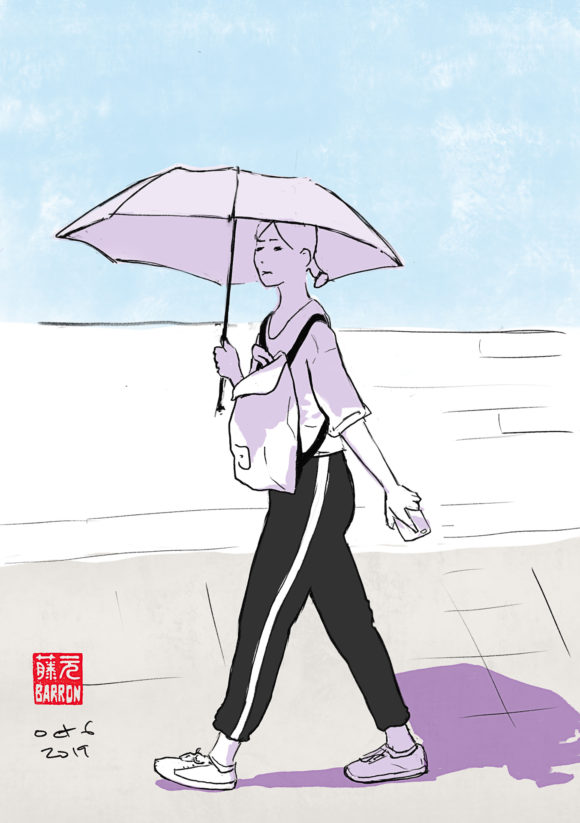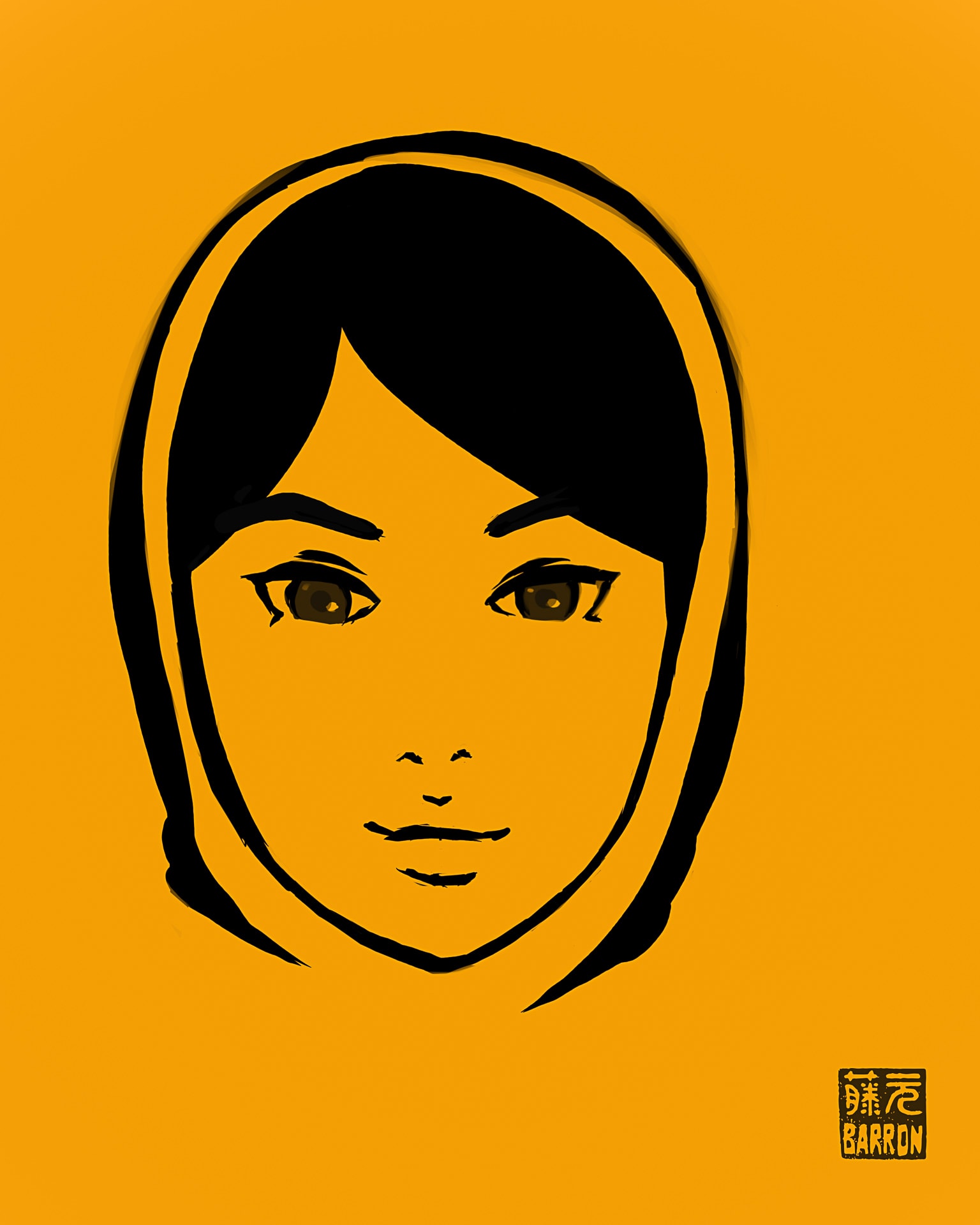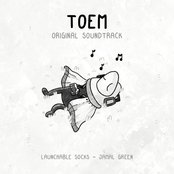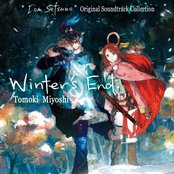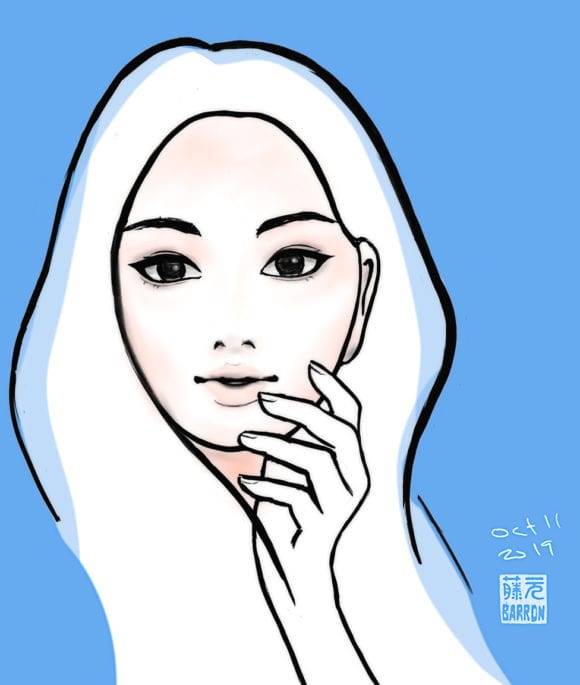
こんばんは。How’s it going?
Well, as for me, I’m very pleased (and a little surprised) that I’ve made it a third of the way through Inktober! I’m having a lot of fun doing it (but digital, not ink), and I just wish I had more time to spend on each drawing. I’m sure the act of drawing daily is beneficial to development although I’m not sure exactly how, since I haven’t given it too much thought. But one thing I’m certain is that Inktober simply forced me to break through the barrier I have of hesitating in just getting started on a sketch without worrying about the finished piece. And then I’m also not spending much time putting “finishing touches” on each drawing simply because of lack of time… I guess that’s a good thing to try something new – even just a new mindset or process.
So I guess I’m happy with my accomplishment so far… I just hope I can keep it going!
Here are couple more of my Inktober drawings, and you can see all of them on my sketching Instagram account, barron.sketches.
またね~