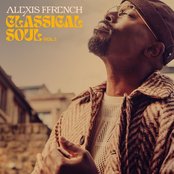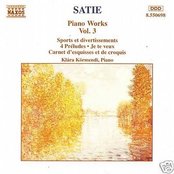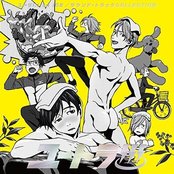“Macbook Air” Cedar Park, 2021
Today I bought a new MacBook Air to use as my main computer. I’ve been using a Dell XPS desktop computer for several years now, and it has been great (and is still running nicely), but it’s a bit slow when working with video, especially 4K.
Instead of buying another Windows PC, I decided to join the rest of the family and get a Mac. Part of the reason was that I have an iPhone and iPad already, so it would be convenient to align my laptop with those. Another reason was that I could support Mariko better whenever she needed help with her MacBook Air (we now have the same model computer). And lastly, it is super-convenient to be able to write text messages using Messages on the laptop! Yes, that is HUGE.
I was worried that configuring a new machine to my workflow would be complicated and a huge hassle, but actually it was very easy. Not only are most of the applications the same between Windows and MacOS (and can be downloaded easily), but starting “fresh” and not copying over all the data from my old computer is refreshing. It feels like a very light and streamlined computing experience not having all that data sitting on the laptop’s hard drive. I still have everything on the Dell, plus two hard drive backups, but I’ve copied the things I regularly access to OneDrive/iCloud so that data is handy.
As for video editing, I am planning on using DaVinci Resolve exclusively. I used it briefly on my Windows machine, and I really liked it, but it kept crashing. With the new laptop, I should be able to use it with no problems! My other main use is photo-editing, and I’ll use the Adobe photographer subscription (Lightroom and Photoshop).
One major bummer I encountered was that when I upgraded MacOS from Big Sur to Monterey, the USB hub I was using lost functionality with the USB-A ports. The HDMI and USB-C parts of the hub still work, but I cannot attach my wired keyboard and mouse to it anymore. This is a known bug and there are numerous posts about it. I just wish I knew about it before I updated! Anyways, I am able to plug in my wired keyboard to the other USB-C port on the MacBook using a cheap adapter I got from Daiso, and I have a Bluetooth mouse on the way. So that problem will soon be moot, however I am hoping an OS update will fix the hub problem so that I can use the old USB ports for attaching my camera and USB thumb-drive.
Overall, I am enjoying using the MacBook Air. It’s very fast!