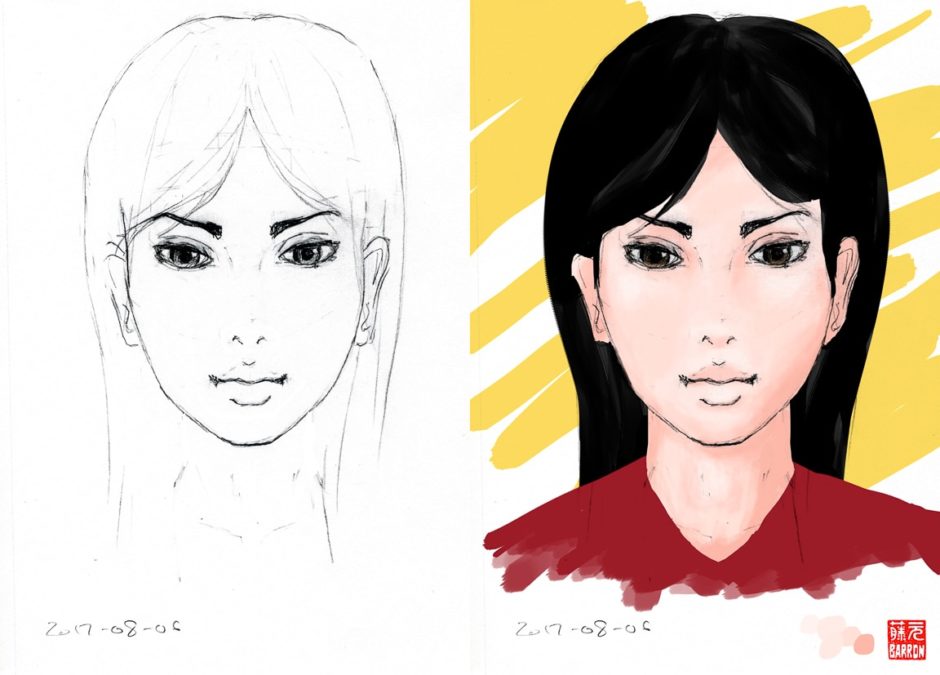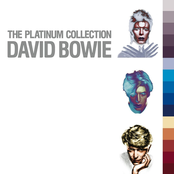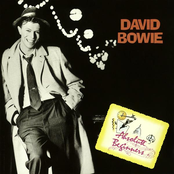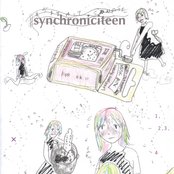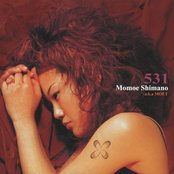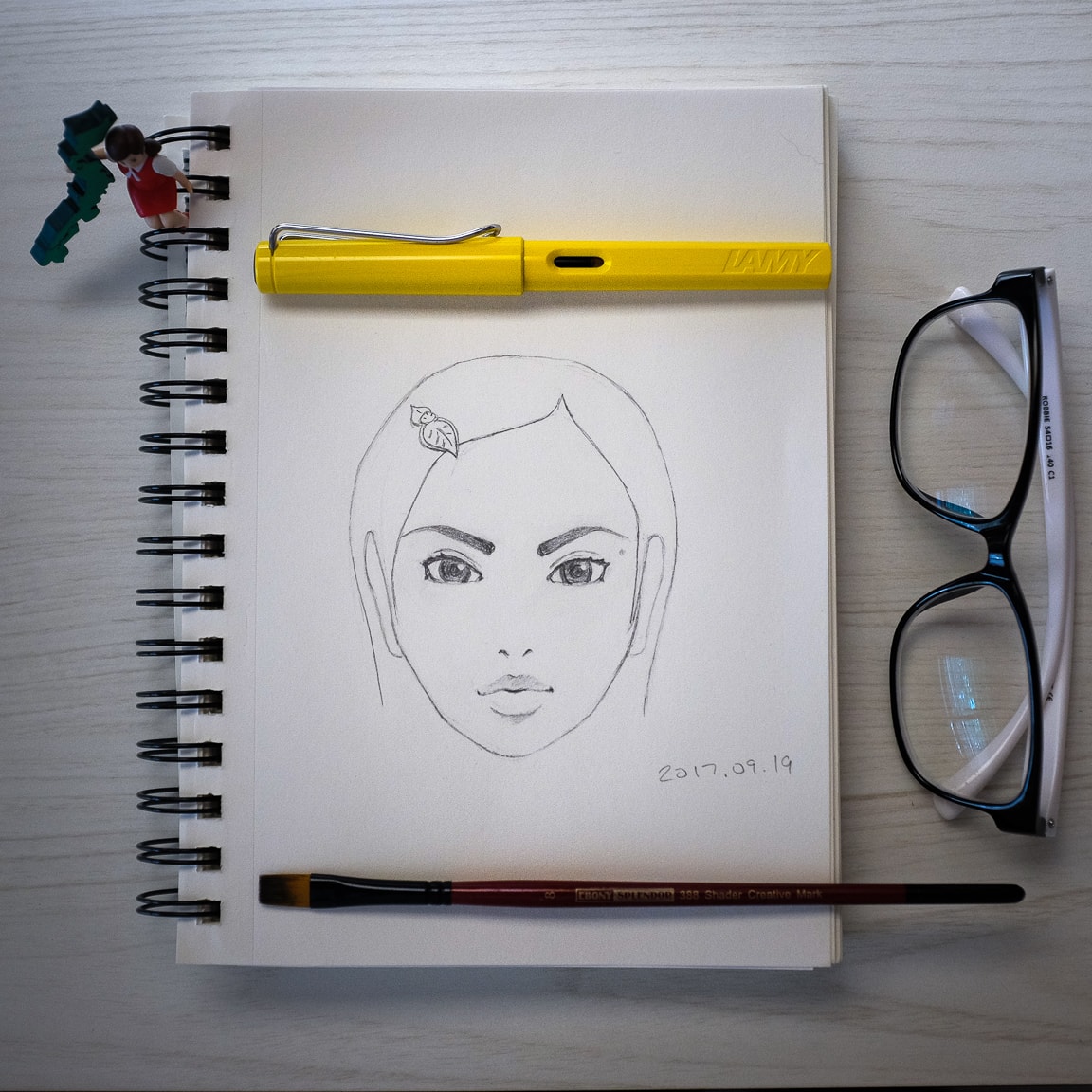
“Sketch Practice” Cedar Park, 2017
Last night I made a sketch using the same technique as the night before: create a perfect circle using the compass, divide it using a straight-edge, and then add the features. It’s funny because I measured out pretty accurately where the eyes, nose, and mouth sit within the circle, and also measured the chin, but the ensuing sketch was way off! It looked very compressed. So I erased the nose, mouth, and chin, and lowered those by a millimeter or two, and redrew them. I think it turned out a lot better!
I thought the face shape was still a little too short, so I brought the sketch into Photoshop and lengthened the face even more. However, when I did that, although it looked perhaps more proportionately ideal, the face lost a lot of its character. At least that’s how it seemed to me.
Anyways, I was thinking about how I sketched out the nose and mouth the first time, and while those two features looked good to me, the position was off. I used to be hesitant to erase elements that I put some effort into thinking that it was a shame and a waste. But now, I am getting faster at re-drawing, so it’s not such a big deal to erase.
I watch a lot of speed drawing videos, and used to be surprised that an artist could spend a lot of time working on one portion of their drawing, and then later, just totally change or erase it! I was like “dang, but that was good!” But now I think I understand. I mean, they have probably drawn/painted these things hundreds of times, so the little elements that I find so precious are not anything special to them. They could re-draw it in less than a minute, after all, whereas I would spend a half an hour drawing, tweaking, erasing a bit, re-drawing, until I think it is good enough. (and many times, the next day I look at the drawing and think it is horrible!)
So I think I am making progress in my sketching in that I don’t feel any regrets about erasing. It’s part of the process, isn’t it?
To see all the sketches I’ve been working on, you can check out the Flickr album “My Sketching Journey”, or my Instagram account barron.sketches which I created just for posting sketches, watercolors, and stationery items.
Happy sketching! 😀