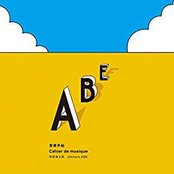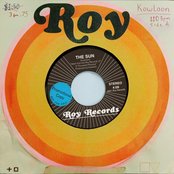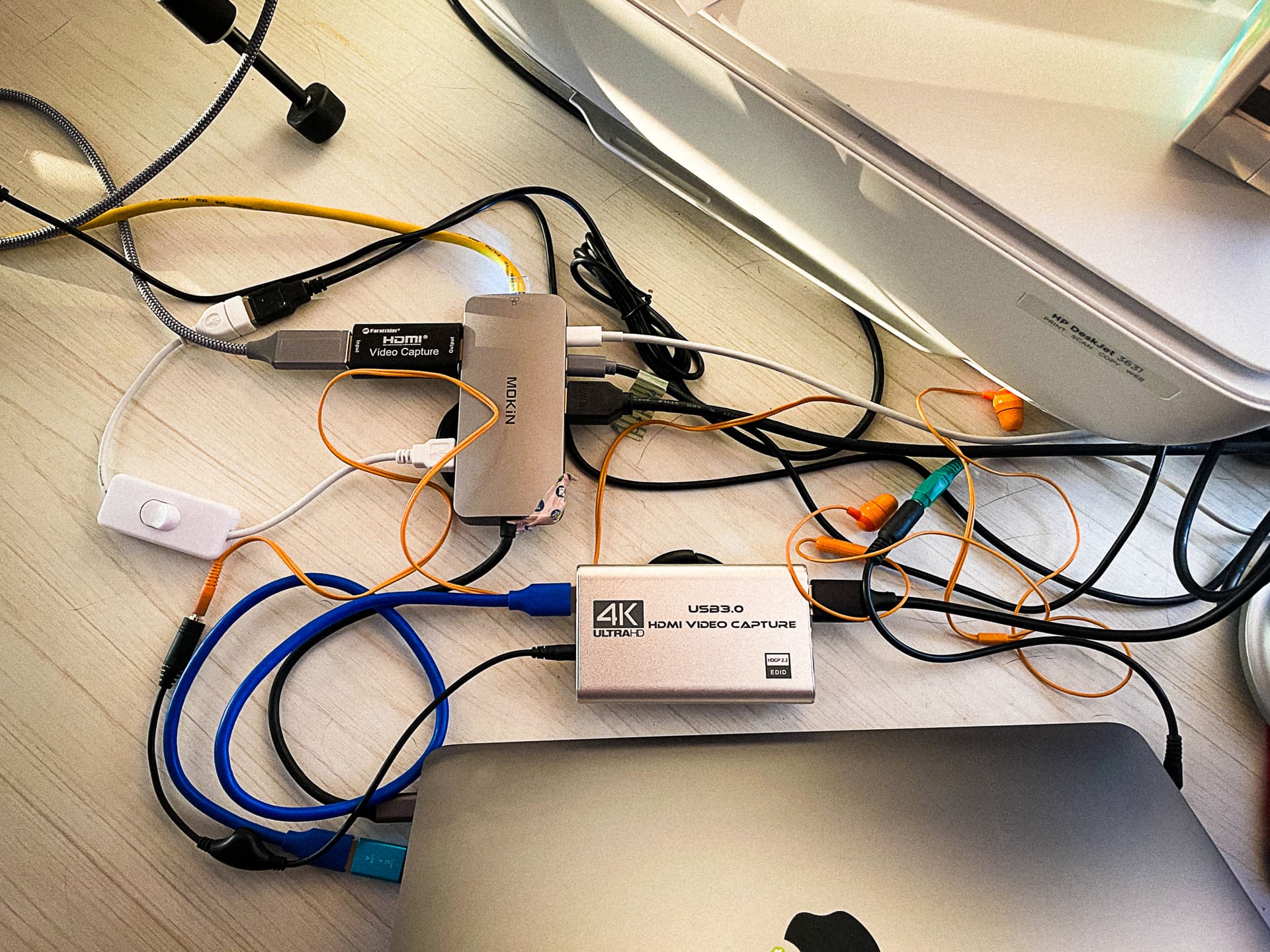
“The Mess” Cedar Park, 2023
Today’s photo is of the mess of cables that are sitting behind my laptop. It’s a poor man’s streaming setup, but gets the job done! For my daily co-working stream, I just have a small HDMI capture dongle for my camera, but I recently added a larger capture device so I can plug my Nintendo Switch in and stream some Splatoon gaming. All of the computing work is done on my Macbook Air M1, so the quality of the output is not the best. However, streaming is just a fun hobby and way to keep myself accountable so I don’t want to invest too much into it, monetarily nor mentally. 😄